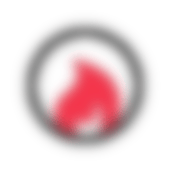Having the right attitude but the wrong tools will get you nowhere fast:
(Updated 1/8/18) - I love technology. I love gadgets and gizmos (aplenty... anybody?), and when I have the time and resources, I spend most of it exploring new and popular tools, mostly for my inbound marketing agency, Orange Pegs Media. When they're great, we adopt them and work them into our existing and future client projects. When they're not, we kick them out to make room for something else.
They must serve a purpose that is valuable, unique, and that can magnify the impact of our other marketing tools without causing additional stress or barriers. If anything, they should reduce stress and tear down barriers.
So, just yesterday, I was reviewing desktop recordings of visitors using my new favorite marketing tool, when it hit me - We have incredible technologies available to us as business owners, and when we use them thoughtfully and strategically to enable our marketing teams, our opportunities for growth show up at every turn.
The tools stack that I'm sharing with you today has really transformed the way we are able to deliver on our promises as marketers, so read on, and please feel free to share your favorite tools as well! I'm always looking for the next big thing!
MORE LIKE THIS: Spend Your 2017 Marketing Budget Wisely
Different marketing tools for different occasions:
The moment of clarity came because the desktop recording I was watching was very obviously the individual who had requested a marketing consultation for their staffing agency just a couple of hours earlier that day.
I knew this because when I was reviewing their form submission notes, I also looked at how they found the website (LinkedIn), what they did when they arrived (read an article about inbound marketing for staffing agencies), what they clicked on after that (CTA for social media marketing ebook, which they promptly downloaded), and that almost a half an hour later they were requesting an inbound marketing consultation.
(see below)
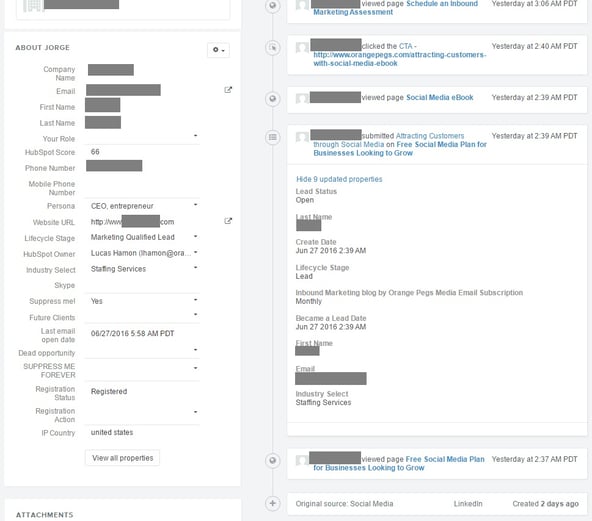
As I watched the desktop recording, I was able to see where their attention lingered, and what prompted them to take action.
It was incredible.
Our main focus as an agency is inbound marketing. Coupled with that is our website development service that follows the growth driven design (GDD) methodology. Like inbound marketing, GDD was conceptualized and brought to the masses by Hubspot, so we'll go ahead and kick the list off with the most obvious, finishing with what I felt was the most shocking.
This stack was developed after years of research, iteration, experimentation, and countless consultations and conversations. They were put together to work in harmony with one another, and what we were able to do is create a system that allows us to really, truly understand the behaviors of our perfect customers, and find ways to use that data to get them to buy our clients' products and services.
So, enjoy!
(Learn more by downloading "What an Inbound Lead Looks Like")
1. Hubspot 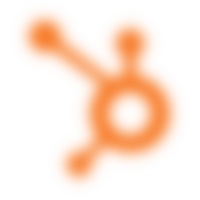
If I could only have one tool, it would be, without hesitation, Hubspot. It serves many purposes, including delivery of:
- Blogging
- Email marketing
- Social media marketing
- Landing pages
- Calls-to-action
- Forms
- Website
You also get a ton of killer analytics tools, contacts database management, segmentation, and automation, and all of the data is centralized and easy to access. They even have a free CRM that flips on with the flick of a switch.
Integrating into other platforms is also easy, and their help desk support teams are the gold standard for resolving issues that don't have intuitive answers - and even those that DO!
They also invented inbound marketing and growth driven design in a matter of speaking, and the software does a great job showcasing that. Best of all, they continue to add incredible features.
For a ridiculous amount of ratings that favor Hubspot as being the most powerful and functional inbound marketing platform out there, check out the reviews on g2crowd. Here's one putting Hubspot against one of their biggest competitors, Marketo.
MORE LIKE THIS: Hubspot implementation services by Orange Pegs Media
2. Hubspot Sales & CRM
(updated) I know these are two separate programs, but it's not how they were packaged at first (Sales was actually called "Sidekick," which felt more like an add-on to the CRM rather than its own program. That said, I still see it that way, with Sales as being their add-on, and quite frankly, one of the most exciting parts to their CRM.
As a life-long sales-person, I have a special connection with the sales process, so when there are tools that bridge my love of deal-closing with marketing, allowing them to inter-mingle and support one another, I get the warm fuzzies like you wouldn't believe.
Hubspot sales does a fantastic job of bringing these two worlds together, particularly when combined with a proper marketing automation program like, you guessed it... Hubspot!
It's quite comparable to Salesforce in its capabilities (notes tracking, sending tracked emails through it directly, etc), but in my opinion, the user experience is quite a bit more intuitive with Hubspot Sales.
It's simpler. Buttons are where they feel like they should be. It's really easy to customize for the individual user. Information is presented on single time-lines, which can easily be filtered depending on what information is important to the viewer, and both sales and marketing notes and actions are present.
I love the Deals tab, which is where you manage your pipeline of leads with steam on them. You assign a number of attributes including where it is in the sales process, who is involved in the interviewing, close dates, and expected revenue generation.
Again, it puts everything in front of you, so it's easy for your biz dev teams to know where they stand, which will enable them to scrap their Excel spreadsheets too!
Hubspot Sales is free for the very basic CRM, which will get you by if you don't currently have a CRM in place.
If you are coming off of a more sophisticated system like Salesforce or Zoho, you may need more convincing than ease of use and simplistic dashboard reporting, so let me tell you about some of the other features and what you get with the paid version.
MORE LIKE THIS: What's the Best Sales Management Software?
Integration capabilities:
I know I talk a lot about the importance of a synergistic digital marketing tools stack, and I think it is just as important for sales. This particular aspect of Hubspot Sales is what actually sucked me in to begin with.
It will integrate with Gmail and outlook, no problem, and we tried both.
Outlook: It's mostly there so you can automatically enter emails into the system just by hitting send, which removes the need for sales to manually enter them. This is pretty standard for any cloud CRM these days, and I think Salesforce is actually going to have the edge in this particular category.
But we abandoned Outlook for a reason, which I'll get into in a little bit...
Gmail: Hubspot Sales is actually what tipped the scales for jumping the sinking Outlook ship to Gmail for hosting all of our email and storage accounts. The integration capabilities are fantastic. Just like Outlook, we simply check a box when we want it to be tracked, and another when we want it to be entered into the CRM. This can be setup as an automatic feature too.
One of my favorite integration features is being able to schedule emails to send at a different time of day.
Sometimes the only time we have in the day to send follow-up correspondence to the prospects we met or spoke with throughout the day is at night. But what are the odds that your leads are going to read an email at 2 am and respond?
With Gmail and Hubspot sales, you write the emails when you are able, and have them go out when they're going to be read.
Is the paid version worth it?
For $50/month per user, Hubspot Sales really revvs ups its capabilities. We experimented with this, and within the first hour of using it, we committed.
To give you a little perspective, Salesforce charges $25/user for their bottom-tier subscription, $75/user for their lower-mid tier, and $150/user for what they call their most popular.
From what I can see, the $50 Hubspot subscription is most comparable to the $75 Salesforce version with some notable exceptions in favor of Hubspot.
Calling: This is such a great feature. I don't use my phone for dialing out anymore. Instead, I plug in my gamer headphones to listen to music while I work on creative tasks and want to block out the world, and pop out the microphone when I need to make calls, dialing directly through Hubspot Sales. In states where it is allowed, calls are even automatically recorded. You get 2,000 minutes per month per user, which is plenty.
Emails: Not only do we get email open notifications, but now we can see when somebody clicks a link you embedded.
Email templates: This is another really useful feature, because it allows us to store shared templates, and we're able to analyze the effectiveness of each one, so we can hone and refine your sales process.
Email sequences: Not everybody is ready to buy from your sales teams the moment they're called. Sometimes they need to be nurtured, this feature allows your sales people to set up automated email programs that they can trigger when somebody needs to be followed up with at a later date. They can also use it to keep prospects warm leading up to a big meeting or presentation.
Prospects: This is a great tool for uncovering opportunities where there's interest, but they're not converting. Prospects allows you to see which businesses are lurking on your site, which page they're viewing, and who may be stalking your site. You can get basic data like revenue, websites, and how they found you. You can even click your mouse to add the company into the system.
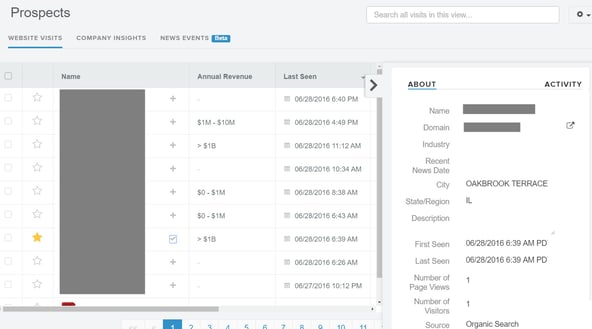
Meetings: This feature is great for scheduling meetings and avoiding that awkward moment when everybody goes after the same time-slot. You simply have them click a customized link that you embed in your email signature, and they'll be able to book time through your Gmail Google Calendar integration, based on when you're free during the windows you set as being open.
Here's mine in case you want to see how it works:
https://app.hubspot.com/meetings/lhamon
(Learn more about our Inbound Sales Enablement programs HERE)
3. MOZ Local
MOZ provides great tools for making sure your business is being found online.
MOZ Local helps you keep all of your local online business listings up to date with a low cost when compared to the resources required to do it manually.
These are important for your local and non-local search queries, because it helps ensure that all data is consistent across your social media channels, website, and various listings like Google, Bing, Yahoo, Yellowpages.com, etc.
4. MOZ Pro
MOZ Pro's focus is SEO. You can track keywords, competitors, and gain valuable insights into how Google, Yahoo, and Bing are crawling your website.
What I really like about MOZ Pro is that it also provides directions and plugs you directly into Google Webmaster where changes need to be made.
But here's the thing... After building a tool-stack that involves a pile of analytics, keywords, and user behavior analysis, I don't see it as being relevant any more. That is, of course, only when it comes to our tool stack.
One reason is that it doesn't do the deep crawl on HTTPS:// websites, which is absolutely bonkers in my opinion. There are plenty of resources that show how installing an SSL certificate boosts quality traffic almost immediately. Why? Because it tells Google that there is a secure connection between users and the site, which is something they like seeing. It protects their users, and that is very important to their continued domination of the search engine market.
MOZ is supposed to be all about helping users strengthen their website's SEO value, so I feel a little betrayed about the whole thing.
Interestingly, I found this Quora comment by Rand Fishkin, CEO of MOZ, and definitely a thought leader when it comes to SEO, where he predicts that SSL will eventually impact SEO, so I hope that means they eventually figure out a way to incorporate those tools to the HTTPS sites out there. Hell, even MOZ.com has an SSL certificate!
But even without the ability to get that deep dive, there are still a couple of features we get from MOZ that I don't have in my other tools that I consider valuable, but when I think about how much I use it compared to Google Analytics, Hubspot, and Hotjar, I'm just not excited about it anymore.
If you're not using Hubspot, and/or you're not applying the inbound methodology, then this is actually a tool you should be paying attention to. They are quite helpful in uncovering unfavorable backlinks and crawl issues that require a little more digging and patience in Google Analytics to uncover.
5. Google Analytics 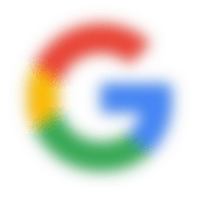
This is a staple tool, and it's totally free, so you should have it... even if you have other analytics tools like Hubspot and MOZ in place.
I don't particularly like how they measure sessions instead of visits. I think it's a bit flawed, and makes it hard for marketers to measure real visitation numbers. However, I do like to know about geography, bounce rates, average session time, pages per session, user flow (what pages prompt them to click vs drop-off), etc.
It integrates with Hubspot, and the code is super easy to install.
6. Google Docs 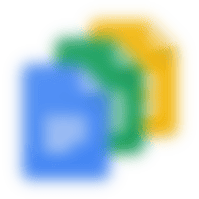
Google Docs is a great place to store organizational documents and mock-ups. This one was hard for me, because, like most everybody else, I grew up with Word, Excel, and PowerPoint, and although Google has an equivalent to each of them, it's hard to let go.
But it's key for online collaboration, because you can invite other users and update it live. No more dealing with files on your computer and versions that get updated simultaneously.
And, if you really want it in Microsoft form, you can always download.
(Download our project template outline for Excel and Google Sheets HERE)
7. Gmail
Gmail set us free from the bondage of Outlook and desktop software programs everywhere. No more crashing. No more calendar sync issues. No more unnecessary email complications.
And the doors it opened are huge. At $10/month per user, we get full email functionality and limitless data in Google Drive.
It took me awhile to get used to the formatting of Gmail, because we've all been using Outlook for so long, but man oh man, am I ever glad we made this move!
8. Basecamp 2 & 3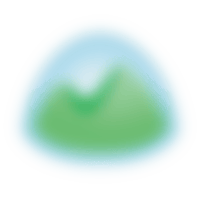
I love basecamp, because it keeps communication easier to follow when collaborating with a team of contributors.
It's a true-to-form project management tool, offers a free version, and allows you to manage your content calendar and those involved in your development processes.
What I really love is the simplistic nature of it all combined with important features, like keeping clients out of the loop on the more intricate details of development. This is great for management as well.
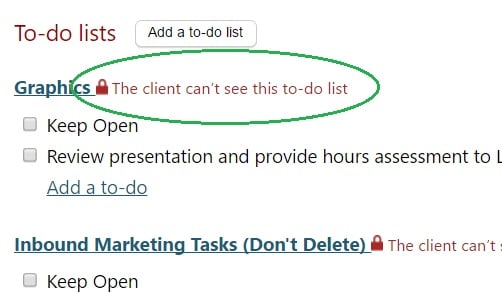
Basecamp 3 is a new addition to our stack, and it definitely takes some getting used to. In fact, if you're thinking of upgrading, make sure you scour through their site and compare apples to apples, because it is very likely going to require you to re-imagine the rest of your tool stack, and how they all contribute.
Main differences:
- The client no longer has access to to-do lists, although you can still communicate and link to said lists to show what tasks they need to complete. This is a big deal, so if your clients are actively involved in your projects, I suggest very carefuly considering how it changes everything else.
- Campfires - this is an informal chat board
- Pings - this is a chat function that pulls away from the main board, in case you want to group chat, but not include all project participants
- To-dos - You can now cover date ranges and include multiple people on any task
- File organization - You can now create folders to emulate your Google drive
- Linking to files - You can also link to your Google Docs, Sheets, and Slides
- Message board - for ongoing discussions, you can create topics in the message board, and keep them separate from one another
We will be writing a post in the near future to break down all of the differences, but thought we'd start with those that are most impactful.
9. Canva 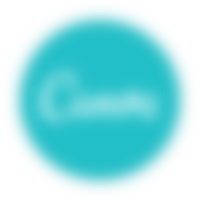
You've been sleeping under a rock if you're a marketer and haven't heard of Canva by now. If you're a business owner, this may be new, and I'll forgive that.
Canva is a great graphics software service for quick and easy templated designs. We use the business subscription, which makes it easier to upload branded colors and share projects among teammates.
It's good for meme creation, CTAs, or content offers.
In addition, they offer a limited number of stock photos and design elements that you can include at no cost or for a limited fee of $1 per element per download.
It really is one of my favorite marketing tools of all time because of how easy it is to use and how bug-free it has been all of these years. It is limited though, because it won't give you the same functionality as a more sophisticated design software like photoshop.
10. Gimp 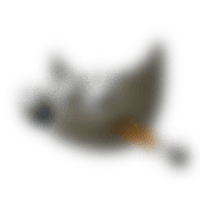
Speaking of Photoshop, good design software is a must, because sometimes you need more sophisticated tools than a program like Canva can offer you.
While everybody else is out there using Photoshop, I found a free program with essentially the same functionality. I don't personally do a ton of graphics design work, and find that between this and Canva, I can get done what I need to get done.
If you're a hard-core designer, you'll need Photoshop and/or Adobe InDesign, which is a gimme, so I didn't spend any time on them in this post.
 11. Toggl
11. Toggl
Toggl just solved a MAJOR problem I was having with calculating my overhead, which consists primarily of payroll.
Any professional services out there trying to get a handle on how people spend their time, so you can more accurately determine how to allocate resources, I suggest taking a look at this.
I'm talking to you, staffing agencies, CPA or specialty tax firms, software or technology consulting firms...
I especially love it from the perspective of being able to calculate what should go into our proposals to make sure we're making a decent margin and our clients are getting a good value. It's also good for identifying weak spots in our delivery matrix, and uncovering abuse.
 12. Trello
12. Trello
Trello just made the list after an incredible showing in its pilot last year. If you're the white-boarding type, this is a must.
13. Hotjar 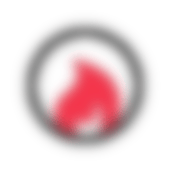
At last, la piece de resistance! Hotjar, my new favorite marketing tool.
Perhaps it's because I've caught the Growth Driven Design bug, or perhaps it's because I love a good deal and great, geeky software that is easy to use and provides incredible value.
Growth Driven Design vs Traditional Web Design (Infographic)
Hotjar really nails it on all fronts. So, let me start by telling you a little bit about it, and I'll even share some screenshots.
FUNCTIONALITY: There are 6 things you can do with Hotjar, but for now I'm just going to focus on the three we use the most:
1. Heatmaps
This is where you can see where your clicks are going, where visitors' mouse will hover when they scroll or read, and how far people are getting on your page before closing the tab or clicking to a new part of the website. This data is incredibly valuable when trying to understand how people flow through your website, where conversions are happening, and where new opportunities exist.
As an example, I was looking at my agency's home page a couple of hours after setting up the heatmap for it, and I noticed that a lot of people were trying to click where it said "Hubspot Partner" in the footer. So, I added a link to our Hubspot certifications page.

Today, the Hubspot certifications page is getting views and clicks that it hadn't before, and I owe it all to the heatmap.
2. Recordings
This functionality is almost TOO awesome. Here, we can watch how people navigate through our site to determine where people are getting lost.
3. Polls
You want to know how easy it is to install a poll on your site about user experience? It's really quite possible the simplest thing to do once you have your site properly set up (which involves embedding a code snippet in your header). It's a great way to learn about why people don't click or convert. Sometimes asking point blank is the best way to go!
It should be noted that Hotjar SAMPLES your visitors, so not every visitor is going to show up. I liked Crazy Egg better in this regard, but that's just about the only place where I felt Hotjar didn't outperform its popular competitor.
Hotjar is $89/month for their enterprise/small business plan, and $29/month for their more basic plan. Both are cheaper than Crazy Egg's comparable plans, and the overall value provided by Hotjar is FAR superior!
Learn more about Growth Driven Design HERE
X. What's on deck?
12. Uberconference
Currently, we are testing Uberconference, a teleconferencing app that we are considering replacing Webex with.
Webex, to me, is not very intuitive, and causes all sorts of confusion with our clients and prospects. In addition, I've experienced one too many technical bugs for my loyalty.
For roughly the same price, Uberconference provides a private conference line that integrates with Google Hangouts Video, which just about everybody already has access to (even if they don't know it), and it's cloud-based, so there isn't a need to download any software.
It has a Hubspot sponsored integration, which means that for no additional charge or plug-ins, the two sync up with the click of a mouse. What I've discovered with this so far is when you're reviewing one of your profiles in Hubspot Sales, you can actually set up the conference call FROM Hubspot. I LOVE the idea of not having to switch from one screen to another to handle tasks that go well together.
What I also really like so far is the Google calendar integration. When I create a new calendar event, I have an option to automatically make it an Uberconference call and even add video with Google Hangouts.
Integration like that makes me tingly inside.
13. InVision
This one looks really exciting for web development. We're just opening the wrapping there, so we don't have anything to report, but it's supposed to be a good tool for wire-framing, mock-ups, and on-page note taking.
14. Hubspot Ads
This is a brand new Hubspot up-sell that integrates Google Ads with Hubspot's marketing platform.
15. Trello
We recently incorporated Trello into our tool stack for managing the creative process. So far, I love it, and we are rolling it out for all of our programs. I will update this post early next year when we have more time with it.
What's in your stack?
Have you used any of the tools Orange Pegs is using? Any war stories you can share with us? Is there something I should put in the bull-pen? Let me know! Share!
Interested in learning how we can leverage these tools with our turn-key inbound marketing and growth driven design programs? Schedule a free marketing consultation today!


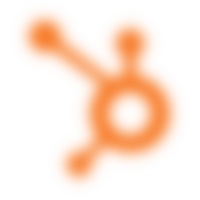

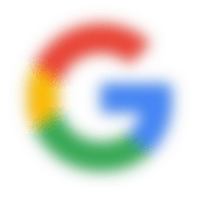
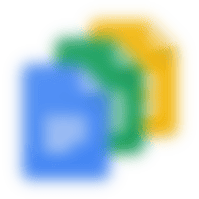
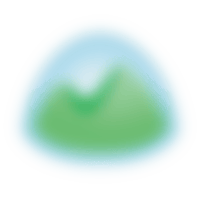
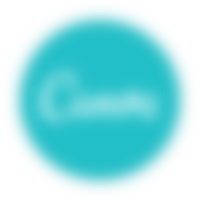
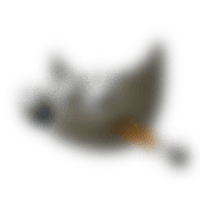
 11. Toggl
11. Toggl 12. Trello
12. Trello